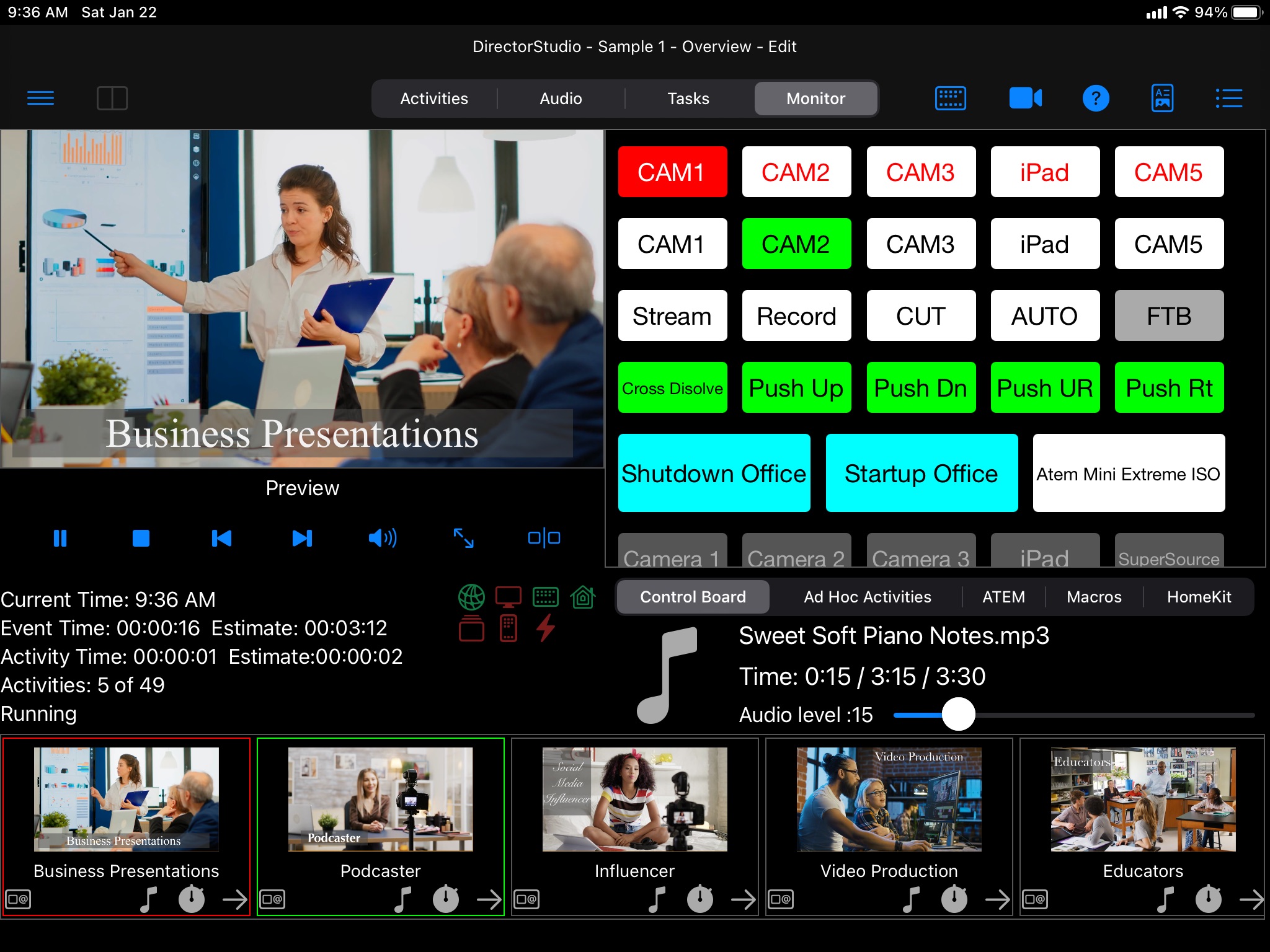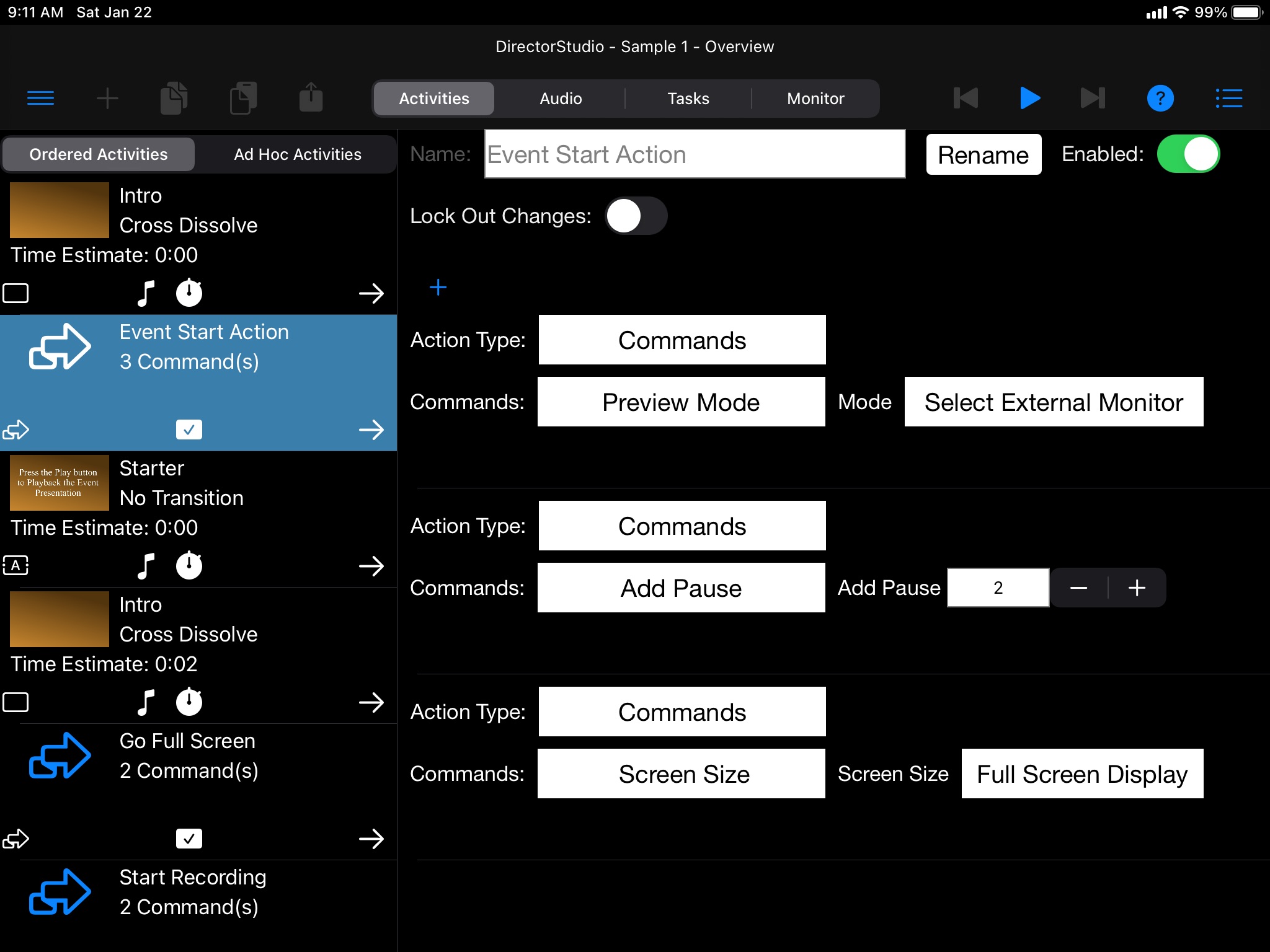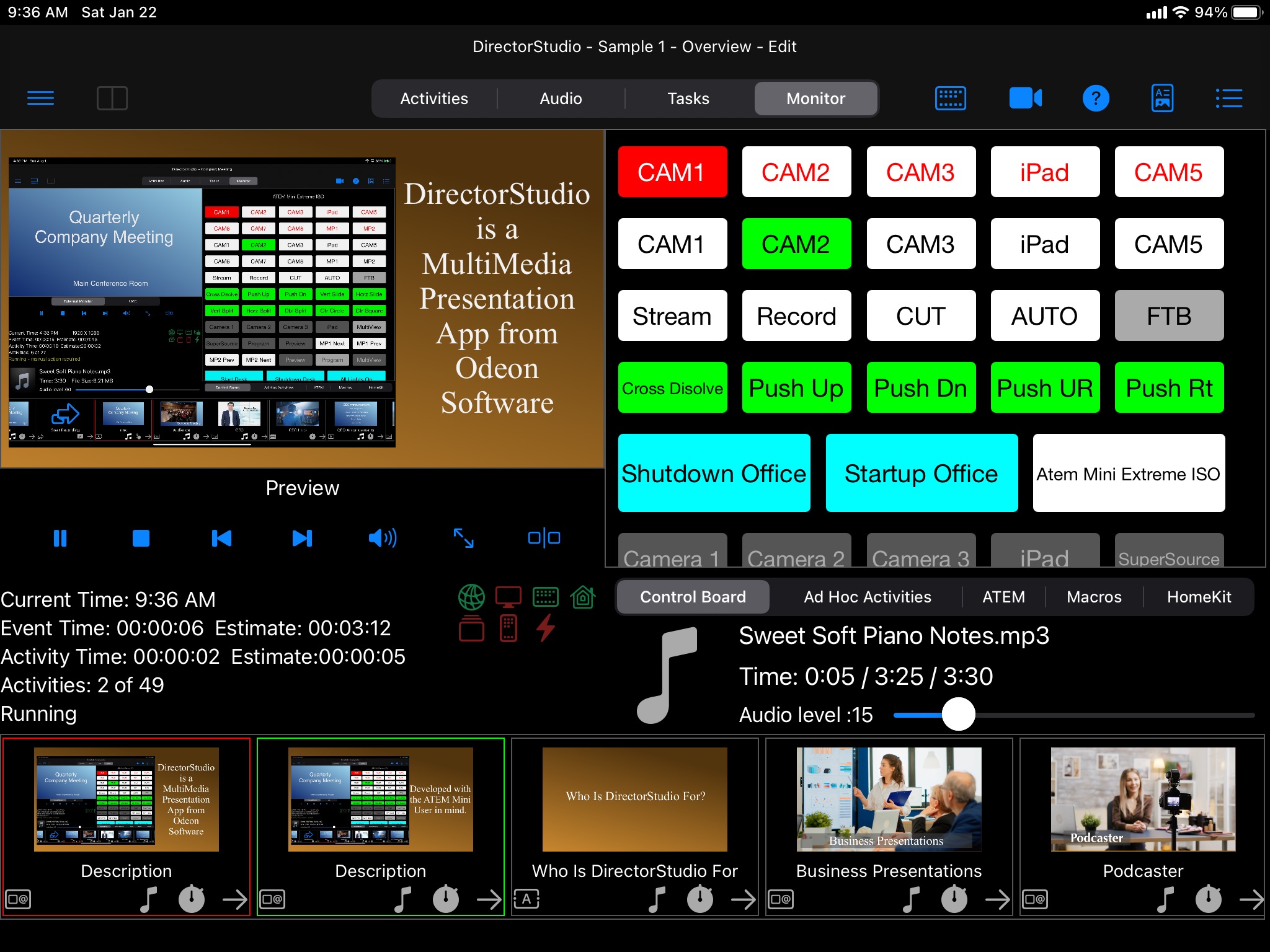
DirectorStudio is designed for Business Professionals, Video Creatives, Social Media Influencers, Podcasters, Gamers, Educators or anyone that is interested in creating professional multimedia presentations, livestreams or seminars. The presentation can be output directly from the iPad to an External Monitor, an AirPlay ready device, Video Switcher, Recorder or a Capture Card. Full editing capabilities on the iPad and on the iPhone the App works as a remote control to the iPad.
Initial version includes 5 distinct event activity types that can be used to create General Purpose Slides. Slides can include up to three colors for the gradient background.
- Include one or more text labels that can use the default event font or select a specific font, font size, color, etc. to portray just the right meaning.
- One or more images can be added to the slide. Images may be added from Photos or Files with the source being PhotoShop, Keynote, PowerPoint or just about any graphics program.
- Stream Video Playback from YouTube, Web URLs or import video stored on the iPad in Photos or File Apps.
- Display the front or back camera output on a slide
- Display video input from most HDMI sources using a third party UVC input device. Additional hardware required. *See details below.
You can of course mix and match the different activity types on a single slide.
Slides may also Include:
- Background Audio
- Activity Audio (slide specific audio)
- Transitions
- Spoken Text
- Advance Slide - manually, timed, when the activity completes, or at a specific time.
Additionally, you can include a countdown label that displays the time until an Event begins or the time until a break ends.
In addition to the General Purpose Slides, there are a couple of special purpose Slides.
- Bible Verses Slide that display Bible verses in one of three Bible translations.
- Include a background to display for the verses
- Allow Siri to speak the verse (customization is available in the Preferences dialog)
- Action Slide allow automating various commands as your presentation proceeds. Actions include:
- General DirectorStudio Commands
- Apple HomeKit Commands
- Apple Shortcuts
- Zoom Commands
- ATEM Commands
- ATEM Macros
- ATEM Media Pool Images
15 different transitions give presentations a highly polished and fun appearance that will keep you audience captivated.
Interface directly with Blackmagic Design’s ATEM mini family of video switchers to control the command buttons and macros.
Define your macros using Blackmagic Design’s ATEM Software control application, to name and customize the color, to help you find the right macro button at the right time.
Control HomeKit buttons to turn lights and other accessories on and off directly from within DirectorStudio.
Call an Apple Shortcut to perform a shortcut action
Customize the Control Board to display the buttons you find most useful with Actions, HomeKit commands, ATEM Commands and Macros.
Automate you workflow by adding Action Activity slides to allow automated Actions to be executed as the Event proceeds.
* View video input directly in DirectorStudio using Febons USB UVC webcam-to- iOS adapter hardware. You can display the ATEM Mini Video output without the need for an additional monitor. When using the ATEM Mini’s multi-view you can tap on the UVC display to control the Program or Preview selection. Video input from a computer, a web cam or most other HDMI video sources is also available.
Download the App for Demo Mode Access - Most features are available with limitation on the number of events and activities that can be added.
In-App Purchase required to unleash all capabilities.
EULA
https://www.apple.com/legal/internet-services/itunes/dev/stdeula/